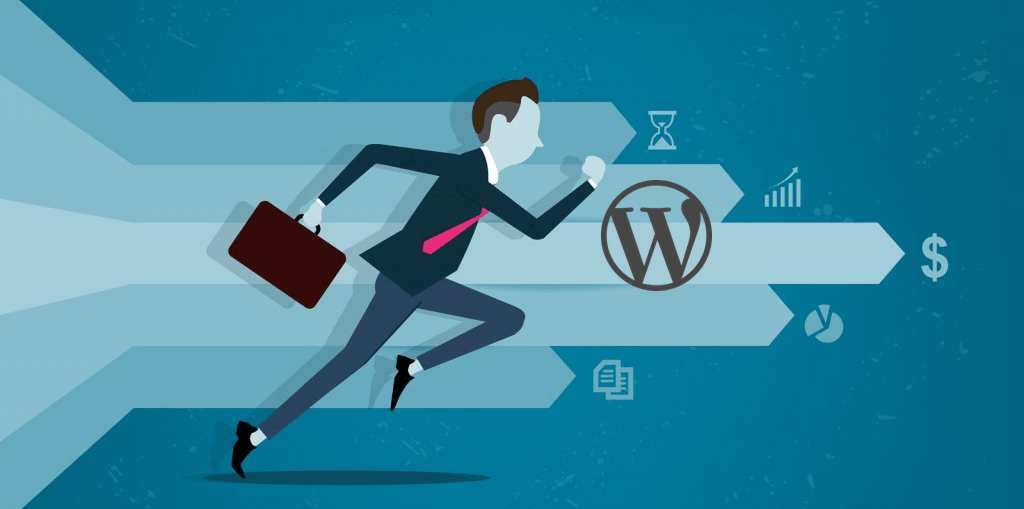
Having a high functioning website is a must. Plain and simple. Just think of your experience online. When you use a website that’s clunky and non-responsive, do you wait around for it to get better? No. You get out of there and you find a website that works. Most people don’t even wait a full two seconds before abandoning ship and looking for another website.
Do you want your website to be like that for your customers?
The answer to that question should be a resounding “No.” Bad websites sink businesses. Google, in part, ranks their search engine results based on fast load times. Plus, online buyers have near infinite options. If you lose them because your WordPress page won’t load, you will lose them for life.
Quick plug: WordPress can empower you with a wealth of tools. With all free functionality and features that come with WordPress, you can build a near-perfect website.
The reason why it’s important to say that is people sometimes get confused as to why their website runs slowly. Your WordPress page performance typically comes from factors like the files you upload to your website, your hosting provider, extra added plug-ins, external scripts, and how clean you keep your WordPress page.
Okay – so how do you speed up your WordPress page?
Luckily, there are a wealth of answers that can help you take your website from 0 to 60 in no time. Here are a few special tips and tricks to make your WordPress page load immediately, land at the top of search page results, and make sure your potential customers convert into buyers as much as possible.
Tip 01: Make sure your website files are optimized for WordPress and web viewing.
We’ve all seen images that load line, by line, by line. It’s one of the most stress-inducing things to see on the Internet. The problem is, however, once you reduce file size, you typically see a decrease in image quality. If you want to decrease size without compromising quality, you can use plug-ins like EWWW Image Optimizer and WP Smush to improve your images for WordPress.
Other files that can be taxing on your WordPress page speed are CSS and JS files. If you can replace your CSS and JS files and replace them with WordPress themes and other WordPress features, your website will run much faster. There is also a plug-in called Autoptimize that can clean up all facets of code across your WordPress website.
Tip 02: Optimize your provider and your WordPress theme.
Okay, so you have maximized your files to function at the highest level—but your site is still running slow. The culprit could be your web hosting provider. The most commonly misused term in the hosting game is “unlimited.” Sure, everything is “unlimited” these days, but what is that going to do for you if your provider fails to optimize their service for peak traffic hours.
Even worse, you can forget about a fast-moving and fast loading website if you are on a shared hosting plan.
Find a dedicated cloud server like Bluehost, Hostgator, or DigitalOcean to host your site. These titans are changing the way people think about web hosting, and they are perfect for WordPress.
Tip 03: Get rid of plug-ins and external scripts.
When you first build your WordPress page, it can be easy to amass as many bells and whistles as possible. However, the idea that more plug-ins and external scripts will mean more features and functionality for your customers is a bit of a fallacy. Yes, having all those things can be nice, but they will wreak havoc on your site’s speed.
Also read: Page Load Speed: 15 Ways to Boost SEO
No matter what time of year, go through a thorough spring cleaning and dump all your unused plug-ins and external scripts. This will greatly improve your server load. If you are concerned about wasting time doing things like sharing your website posts to social media, a service like Zapier—which can automate those processes without taxing your WordPress page.
Having a fast-moving and fast loading WordPress page is, without question, the only way to go. While it can be easy to get angry when your website lags, following these three simple tips can help you stay ahead of the curve, ahead of the competition, and at the top of the search results.
Need a brand new, high impact WordPress website? Or need help with an existing one? Get in touch with us.
